Photogrammetry is a fascinating technique that allows users to turn two-dimensional images into accurate, high-quality 3D models. This method, widely used in fields such as surveying, architecture, archaeology, and 3D modeling, can capture details with incredible accuracy and is invaluable in creating realistic digital replicas of objects, buildings, and landscapes.
A key factor in achieving precise and high-quality photogrammetry results is the choice of camera. With the right camera, photogrammetry becomes significantly more effective, leading to clearer models, better data processing, and ultimately, more accurate representations. However, selecting the right camera can be a daunting task due to the many factors that can impact the final quality of a photogrammetric project, from resolution and sensor size to shutter speed and lens options.

Photogrammetry is a process that uses multiple photographs taken from different angles to create 3D models or detailed measurements of real-world objects and environments. This technique relies on overlapping images and advanced algorithms to reconstruct scenes with remarkable precision, capturing intricate details that other methods might miss. It plays a vital role in fields such as:
- Surveying and Mapping: Photogrammetry is extensively used in land surveys and topographic mapping, allowing surveyors to gather detailed data on landscapes, structures, and elevations.
- Architecture and Construction: Architects and builders use photogrammetry to create accurate models of buildings, monitor construction progress, and document historical structures.
- Archaeology: Archaeologists benefit from photogrammetry by creating digital replicas of artifacts and excavation sites, preserving valuable information without damaging delicate historical objects.
- 3D Modeling and Virtual Reality: In digital design, photogrammetry enables the creation of realistic 3D models, enhancing the quality of visualizations used in gaming, VR, and digital simulations.
Why Camera Choice Matters in Photogrammetry
The quality and specifications of the camera you use in photogrammetry directly affect the detail, accuracy, and processing efficiency of your 3D models. Cameras with higher resolution, better sensors, and the right lenses enable you to capture finer details, which translates to more precise models. This choice can make the difference between a blurry, inaccurate model and a highly detailed, usable 3D replica.
Here are some of the ways that your camera impacts the quality of your photogrammetric output:
- Resolution: Higher resolution captures more details, crucial for creating realistic models.
- Lens Quality: Sharp, distortion-free lenses help in capturing accurate images, avoiding any potential warping in your final model.
- Dynamic Range: Cameras with good dynamic range can better handle highlights and shadows, improving the overall detail and texture of the 3D output.
- Shutter Speed and Stability: Blurry images from a slow shutter or lack of stability can affect the model’s sharpness, particularly in handheld or drone applications.
Choosing the wrong camera can lead to frustrating outcomes such as unclear textures, excessive noise, and even failed reconstructions. But by understanding the specific features that matter most in photogrammetry, you can select a camera that matches your project’s requirements, whether you’re photographing buildings, landscapes, or close-up objects.

Key Factors to Consider When Choosing a Camera for Photogrammetry
Choosing the right camera for photogrammetry involves understanding how different technical specifications contribute to capturing images that will produce high-quality, accurate 3D models. Each factor, from resolution to sensor size, has a unique role in how well your images translate into digital representations. Below, we’ll explore these essential elements and how they impact photogrammetric results.
Resolution and Megapixels
When it comes to photogrammetry, resolution is crucial because it determines the level of detail that can be captured in each image. Higher resolution allows you to capture more data points, which can lead to a more detailed and accurate 3D model. Generally, a camera with a resolution of at least 20 megapixels is recommended for serious photogrammetric work, though some professional-grade applications may benefit from even higher megapixels.
However, it’s essential to balance resolution with other factors. High-megapixel cameras produce large image files, which require more storage and computing power to process. For example:
- Landscape and architectural photogrammetry may require higher resolution (24-36 megapixels) to capture fine structural details.
- Object or close-range photogrammetry may only require 12-20 megapixels, especially if the object is small and detailed.
In general, aim for the highest resolution that your budget and processing capabilities can handle, as more detail captured in the images will typically yield better results in the final model.
Sensor Size
Sensor size affects both the image quality and the field of view captured in each shot. Cameras with larger sensors, such as full-frame or APS-C sensors, tend to produce better image quality, particularly in terms of detail, dynamic range, and low-light performance. Full-frame sensors are the gold standard for professional photogrammetry, providing high-quality images with minimal noise and better depth.
Here’s a breakdown of how different sensor sizes impact photogrammetry:
- Full-Frame Sensors: Ideal for professional photogrammetry where high detail and minimal noise are critical. These sensors are larger, allowing for greater light capture and better image clarity.
- APS-C Sensors: Suitable for mid-range photogrammetry projects. While slightly smaller than full-frame, APS-C sensors still deliver good quality and can be a more budget-friendly option.
- Micro Four Thirds Sensors: Common in compact and mirrorless cameras, these sensors offer portability at the cost of some image quality. They work well for basic projects but may struggle in low-light or high-detail applications.
For complex photogrammetry work, particularly in professional fields like surveying or architecture, investing in a camera with a larger sensor can make a noticeable difference in model quality.
Lens Options and Focal Length
The lens you choose plays a critical role in photogrammetry by influencing image sharpness, distortion, and perspective. Sharp lenses with minimal distortion are ideal, as warped images can lead to inaccuracies in your 3D models.
Key considerations for photogrammetry lenses include:
- Fixed Focal Length vs. Zoom: Prime (fixed) lenses often have superior optical quality compared to zoom lenses and are less prone to distortion. A 50mm or 35mm prime lens is often ideal for photogrammetry, as these focal lengths closely resemble the human eye’s field of view, resulting in minimal distortion.
- Interchangeable Lenses: Cameras that allow for interchangeable lenses offer flexibility to adapt to different scenarios, from wide-angle landscape shots to detailed close-ups.
Here are recommended focal lengths based on use cases:
- Wide-Angle (24-35mm): Suitable for large landscapes or structures.
- Standard (35-50mm): Ideal for general photogrammetry, balancing field of view and minimal distortion.
- Macro Lenses: Perfect for capturing small objects or details at close range, particularly useful in archaeology or object reconstruction.
Shutter Speed and Stability
Shutter speed plays a vital role in capturing sharp, clear images, especially if you’re shooting handheld or using a drone. In photogrammetry, any blur from camera movement can reduce the clarity of your 3D model, impacting its overall accuracy.
To minimize blur and ensure stable shots, consider the following tips:
- Use Fast Shutter Speeds: Aim for shutter speeds of 1/1000 or faster if shooting handheld or on a drone. Slower speeds (like 1/60) are only recommended if the camera is on a stable tripod.
- Invest in Stabilizers: If handheld shots are unavoidable, a stabilizer or gimbal can make a significant difference in image quality.
- Use a Tripod: For stationary projects, a tripod offers maximum stability, allowing you to shoot at slower shutter speeds without sacrificing clarity.
By stabilizing your camera and using appropriate shutter speeds, you can avoid motion blur and capture sharp, detailed images necessary for high-quality photogrammetry.
ISO and Low-Light Performance
ISO settings determine the camera’s sensitivity to light. In low-light conditions, increasing the ISO can help capture a clear image without requiring a slower shutter speed. However, higher ISO levels introduce noise, which can reduce image quality and affect the final model.
For photogrammetry, cameras with good low-light performance are advantageous because they allow you to work in a wider range of lighting conditions without sacrificing quality. Here are some general guidelines:
- ISO Range: Look for cameras with an ISO range of at least 100-3200. Higher-end cameras often have extended ranges that remain clean up to ISO 6400 or even 12800.
- Low-Light Sensors: Cameras with larger sensors generally perform better in low-light settings, as they can gather more light without increasing ISO.
For indoor or low-light projects, cameras with high ISO capabilities can be particularly valuable, reducing noise and maintaining detail in darker areas of the model.
Dynamic Range
Dynamic range refers to the camera’s ability to capture details in both bright and dark areas of an image. In photogrammetry, a good dynamic range allows you to capture fine details, even in challenging lighting conditions. This factor is especially important when working outdoors or with high-contrast scenes, such as a sunny landscape with deep shadows.
When considering dynamic range for photogrammetry:
- Look for a High Dynamic Range (HDR) Feature: Many modern cameras include HDR settings that capture a broader range of light and shadow.
- Choose RAW Format: Shooting in RAW preserves the full dynamic range of an image, allowing for more flexible adjustments in post-processing.
A high dynamic range ensures that your models retain accurate texture details, even in varying lighting conditions, contributing to more realistic and detailed 3D models.
Autofocus and Manual Focus
In photogrammetry, focus accuracy is paramount. While autofocus can be helpful for quick captures, manual focus offers more control and precision, especially when working with static objects or environments. Here’s how to choose the right focus mode:
- Autofocus: Useful for dynamic scenes, where the distance between the camera and subject changes. Modern cameras with fast, accurate autofocus are beneficial for handheld and drone applications.
- Manual Focus: Essential for close-up or detailed photogrammetry, as it allows you to fine-tune focus for optimal sharpness.
When capturing a stationary subject, manually adjusting the focus ensures every detail is sharp, avoiding the risks of autofocus errors that could result in blurry sections in the final model.

Types of Cameras for Photogrammetry: Pros and Cons
Selecting the right type of camera for photogrammetry depends on your project’s needs, budget, and level of detail required. There are several types of cameras to choose from, each with specific advantages and limitations. Let’s break down the pros and cons of DSLR, mirrorless, compact, smartphone, drone, and 360 cameras to help you determine which option best suits your photogrammetry goals.
DSLR Cameras
DSLR (Digital Single-Lens Reflex) cameras have long been the go-to choice for professional photographers, and their capabilities make them highly suitable for photogrammetry. These cameras are known for their excellent image quality, robust build, and compatibility with a wide range of lenses.
Pros:
- High Image Quality: DSLRs typically offer high resolution and sharp detail, essential for accurate photogrammetric models.
- Interchangeable Lenses: You can switch lenses to suit different needs, from wide-angle to telephoto or macro, allowing for more versatility in capturing various subjects.
- Good Low-Light Performance: Many DSLR models feature larger sensors that handle low-light conditions well, producing cleaner images with less noise.
- Long Battery Life: DSLRs tend to have longer battery life than mirrorless cameras, which is helpful for extended shooting sessions.
Cons:
- Bulkier and Heavier: DSLRs are often larger and heavier, making them less ideal for fieldwork or drone applications where portability is crucial.
- Higher Cost: While entry-level DSLRs are affordable, professional-grade models can be expensive, especially when factoring in high-quality lenses.
Best for: Professional applications requiring high accuracy, such as architecture, land surveying, and large-scale 3D modeling. A DSLR with a quality lens is an excellent choice if portability is not a primary concern.
Mirrorless Cameras
Mirrorless cameras have surged in popularity due to their compact size, advanced features, and competitive image quality. They are often compared to DSLRs but lack the mirror mechanism, making them lighter and more portable.
Pros:
- Compact and Lightweight: Mirrorless cameras are generally smaller and lighter than DSLRs, making them easier to carry and ideal for mobile photogrammetry.
- Excellent Image Quality: Many mirrorless models offer high resolution and full-frame sensors, delivering DSLR-level quality in a smaller package.
- Advanced Autofocus Systems: Mirrorless cameras often have faster and more accurate autofocus, which can be helpful for dynamic or handheld shots.
- Silent Operation: Without a mirror mechanism, mirrorless cameras are quieter, which may be beneficial in sensitive environments or quiet areas.
Cons:
- Shorter Battery Life: Mirrorless cameras typically have shorter battery life due to their reliance on electronic viewfinders and displays.
- Limited Lens Selection: Although improving, the selection of native lenses for mirrorless cameras is often smaller compared to DSLR systems.
Best for: Those who prioritize portability without sacrificing image quality, such as field surveyors, archaeologists, and environmental researchers. Mirrorless cameras are a great choice for projects that require mobility and versatility.
Compact Cameras
Compact cameras, often referred to as point-and-shoot cameras, are small, portable, and user-friendly. While they don’t offer the advanced features or flexibility of DSLRs and mirrorless cameras, they can still work for basic photogrammetry applications.
Pros:
- Portable and Lightweight: Compact cameras are among the most lightweight and portable options, fitting easily into a pocket or small bag.
- Easy to Use: These cameras are straightforward and require minimal setup, making them accessible for beginners.
- Affordable: Compact cameras are typically more budget-friendly, providing an entry point for those new to photogrammetry.
Cons:
- Limited Image Quality: Compact cameras usually have smaller sensors, which may result in lower image quality and less detail in 3D models.
- Fixed Lenses: Most compact cameras have non-interchangeable lenses, limiting flexibility in focal length and framing.
Best for: Entry-level or budget-conscious users who need a simple camera for small-scale projects, such as hobbyists or students experimenting with photogrammetry.
Smartphones
Smartphone cameras have advanced significantly, and some modern models offer high-resolution sensors, multiple lenses, and even software enhancements for photogrammetry. While smartphones are not a substitute for professional cameras, they can produce surprisingly good results for basic applications.
Pros:
- Convenient and Portable: The ultimate in portability, smartphones are always on hand and easy to use for spontaneous photogrammetry projects.
- Software Integration: Many smartphones offer built-in photogrammetry apps or third-party software, making it simple to capture and process images.
- Multiple Lenses: Some smartphones feature wide, standard, and telephoto lenses, providing greater versatility for different capture needs.
Cons:
- Limited Sensor Size: Despite improvements, smartphone sensors are still relatively small, affecting image quality and detail.
- Low Dynamic Range: Smartphones may struggle to capture fine details in high-contrast scenes, leading to less accurate models.
- Battery Life: Extended use for high-resolution imaging can quickly drain a smartphone’s battery.
Best for: Basic photogrammetry projects, particularly those where portability is key, such as casual outdoor mapping or simple object capture. Smartphones work well for beginners exploring photogrammetry without a large initial investment.
Drones
Drones equipped with cameras are invaluable for aerial photogrammetry, especially for large areas like landscapes, archaeological sites, and construction zones. Drones capture data from above, allowing for unique perspectives and broad coverage.
Pros:
- Aerial Perspective: Drones can capture vast areas from overhead, providing comprehensive data for land mapping and topography.
- Stabilization: Many drones feature gimbal stabilization, helping to minimize blur and shake, crucial for sharp, clear images.
- GPS Integration: Advanced drones often include GPS, which aids in georeferencing and improves the accuracy of large-scale models.
Cons:
- Regulatory Requirements: Drone use is subject to local laws and regulations, often requiring permits or licenses for commercial use.
- Battery Life: Drones typically have short flight times (20-30 minutes), requiring multiple batteries for extended projects.
- Learning Curve: Operating a drone for photogrammetry requires skill, especially in areas with obstacles or challenging weather.
Best for: Large-scale mapping and surveying projects where an aerial view is necessary, such as agricultural land surveys, environmental monitoring, and urban planning.
360 Cameras
360 cameras capture panoramic images, making them useful for creating immersive 3D environments or virtual tours. They are not as commonly used in photogrammetry as other camera types, but they can be beneficial for specific applications.
Pros:
- Full Spherical View: 360 cameras capture an entire environment in one shot, ideal for VR applications and indoor mapping.
- Compact and Lightweight: Most 360 cameras are portable and easy to carry, fitting into confined spaces if needed.
Cons:
- Lower Detail: 360 images are generally lower in resolution, with details stretched across a wide field of view, which may result in less precise models.
- Software Limitations: Not all photogrammetry software supports 360 images, limiting post-processing options.
Best for: Niche applications like virtual tours or interior mapping, where capturing a full environment in one shot is advantageous. They work best in controlled or confined environments rather than open landscapes.
Choosing the right camera type for photogrammetry involves understanding the strengths and weaknesses of each option. While DSLR and mirrorless cameras are ideal for professional, high-detail projects, compact cameras and smartphones can be sufficient for simpler tasks. Drones excel in aerial applications, and 360 cameras offer unique immersive options for specific cases. With this understanding, you can better match your camera type to the specific requirements of your photogrammetry project.
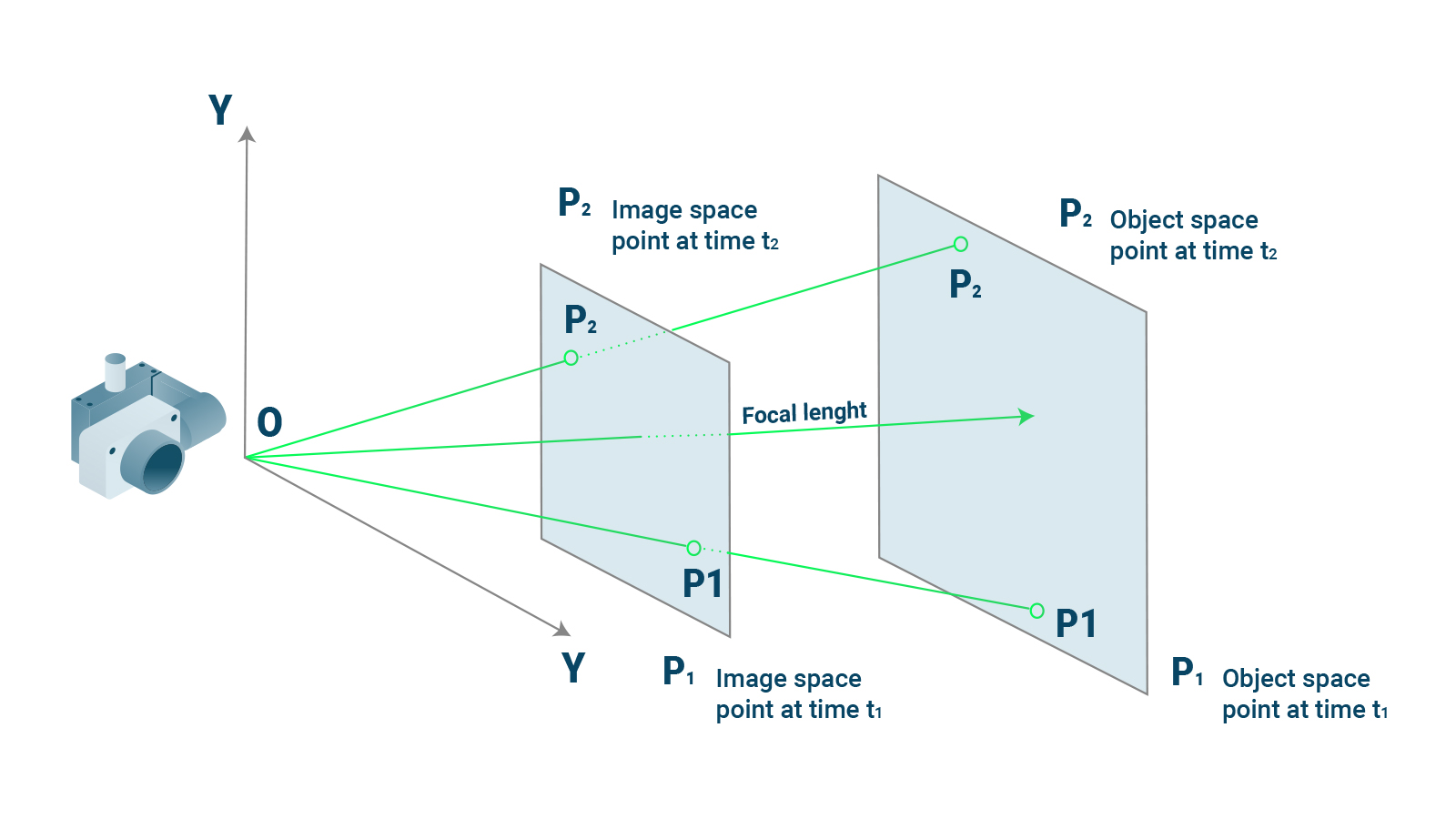
Additional Equipment and Accessories for Photogrammetry
While the camera is the most critical component for capturing high-quality images in photogrammetry, additional equipment and accessories can enhance the results, improve stability, and ensure consistency across images. Using the right accessories can help address challenges such as lighting, camera stability, and calibration, all of which contribute to creating accurate and detailed 3D models.
Tripods and Stabilizers
Stability is paramount in photogrammetry, as even slight movements can lead to blurry images, reducing the quality and accuracy of the 3D model. Tripods and stabilizers are essential tools to keep the camera steady, especially for stationary photogrammetry projects or when capturing detailed, close-up shots.
- Tripods: A high-quality tripod provides the stability needed for capturing clear, sharp images in photogrammetry. For best results, choose a tripod that is sturdy, easy to adjust, and capable of handling the weight of your camera setup. For outdoor projects, a tripod with adjustable legs and a secure grip is ideal for uneven terrain.
- Gimbals and Stabilizers: For handheld or dynamic shooting, such as when capturing objects from multiple angles or using a drone, a stabilizer or gimbal is invaluable. These devices help reduce motion blur by counteracting small movements, ensuring that images remain clear. Stabilizers are particularly beneficial for photogrammetry projects requiring fluid motion or capturing on-the-go data, such as with drones or when photographing larger objects.
Recommended Tripod Features:
- Adjustable height and angles to accommodate different perspectives.
- Weighted or anti-shake design to handle outdoor conditions.
- Quick-release plate for fast camera attachment and removal.
Recommended Gimbal Features:
- Multi-axis stabilization for smooth, balanced movement.
- Compatibility with your camera or smartphone (check weight limits).
- Battery life for extended fieldwork.
Using tripods and stabilizers can greatly reduce the risk of blurred images, resulting in higher accuracy for your 3D models.
Lighting Equipment
Lighting is another critical factor in photogrammetry, as inadequate or uneven lighting can obscure details and create shadows that affect model accuracy. High-quality lighting helps ensure that every feature of the object or scene is captured clearly, which is especially important for indoor or low-light environments.
- Softbox Lights: Softbox lights diffuse light, reducing harsh shadows and providing even illumination. These are ideal for studio settings or indoor photogrammetry projects where controlled lighting is necessary.
- Ring Lights: Ring lights offer a uniform source of light from all angles around the camera, minimizing shadows. They are particularly useful for small objects or close-up photogrammetry, as they help capture fine details.
- Portable LED Lights: For outdoor projects, portable LED lights can provide additional lighting when natural light is insufficient. Many portable LEDs are battery-operated and adjustable, allowing you to control the brightness and color temperature for the best results.
Recommended Lighting Tips:
- Use diffusers to soften shadows and provide even lighting.
- Position lights at multiple angles to reduce shadowing on the subject.
- Avoid direct light sources that cause reflections or hotspots.
Well-lit images contribute to clearer textures and more accurate data capture, ultimately enhancing the photogrammetric model.
Calibration Tools
To achieve maximum accuracy in photogrammetry, camera calibration is essential. Calibration tools and software help ensure that the camera’s lens and sensor characteristics are accurately measured, reducing distortion and improving the precision of the 3D model.
- Calibration Targets: These are patterned boards, often with grids or dots, that assist in calibrating the camera’s lens and sensor. By taking photos of the target from various angles, you can correct for lens distortion and improve the accuracy of the photogrammetric data.
- Calibration Software: Many photogrammetry software packages include calibration tools, which analyze photos of the calibration target to adjust for distortion. This process helps create more accurate and consistent models by aligning the camera’s view to known measurement standards.
Calibration can be especially important when using multiple cameras or lenses, as each may have unique characteristics that can affect the final model. Using calibration targets and software helps achieve standardized results and minimizes errors caused by lens distortion or sensor variances.
Reflective Markers and Scale Bars
Reflective markers and scale bars are additional tools that can enhance the precision of your photogrammetry. These accessories are particularly valuable when capturing highly detailed models or working on projects that require precise scaling and measurement.
- Reflective Markers: Placing small reflective markers around the subject or scene helps the software recognize key points in the images, improving alignment during model reconstruction. Reflective markers are useful in both close-range and large-scale photogrammetry, helping to maintain consistency across multiple images.
- Scale Bars: Scale bars provide a reference for real-world measurements in your 3D model. By including a scale bar of known length in the images, you can accurately determine the scale of the model, which is especially helpful in fields like archaeology, architecture, and surveying.
These tools add an extra layer of precision, allowing for more accurate scaling and alignment, and are highly recommended for projects requiring detailed measurements.
External Storage and Power Solutions
Photogrammetry requires capturing a large volume of high-resolution images, which means ample storage and reliable power sources are essential to avoid interruptions during fieldwork or extended sessions.
- External Hard Drives and SD Cards: Large-capacity storage solutions, such as external hard drives or high-speed SD cards, are crucial for managing and transferring large image files. For professional work, SSD external drives are recommended for faster data transfer and reliability.
- Portable Power Banks: Camera batteries can drain quickly, especially when shooting continuously or in high-resolution modes. Portable power banks or extra batteries ensure that you can keep shooting without interruptions.
Investing in these accessories can save you time and prevent data loss, allowing for smoother photogrammetry sessions and efficient data handling.
In addition to the camera itself, several accessories can significantly improve the quality and efficiency of photogrammetry projects. Tripods and stabilizers provide the stability needed for sharp images, while lighting equipment ensures proper illumination. Calibration tools help eliminate lens distortion, and scale bars and reflective markers add precision. Finally, storage and power solutions keep your workflow uninterrupted, allowing you to capture as much data as needed without interruptions.