When exploring the world of digital 3D modeling, photogrammetry and 3D scanning are two terms that often come up, and they’re commonly mistaken for one another. While both are methods for capturing the physical world and creating detailed 3D models, they use entirely different processes and technologies to achieve this. So, is photogrammetry the same as 3D scanning?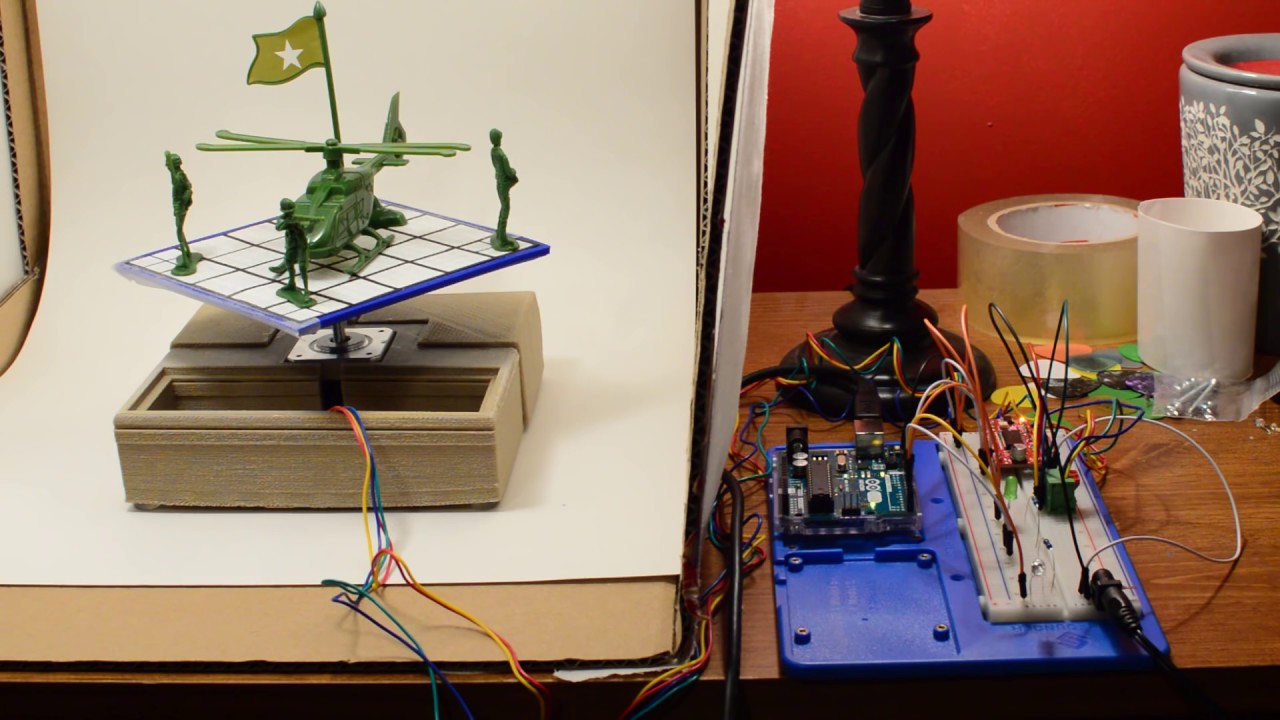
Photogrammetry is a powerful technique for creating 3D models by using overlapping photos taken from multiple angles. Derived from the Greek words photo (light) and grammetry (measurement), photogrammetry captures the shapes, measurements, and even the textures of objects or landscapes by analyzing photos. This method has been used since the early 20th century, and as technology advances, so has the effectiveness of photogrammetry in creating highly accurate 3D models. Let’s break down what photogrammetry is, how it works, and the equipment required.
How Does Photogrammetry Work?
The process of photogrammetry involves capturing a series of high-resolution images of an object, structure, or landscape from various angles. These images are then imported into specialized photogrammetry software, which analyzes the overlapping parts of each photo to construct a three-dimensional model.
Photogrammetry works based on the principle of triangulation—by identifying the same points in multiple images, the software calculates the position of each point in 3D space. Each photo provides a different perspective, enabling the software to reconstruct depth and detail. The result is a highly accurate 3D model that preserves the colors and textures seen in the original photos.
Common Uses of Photogrammetry
Photogrammetry is used widely across various fields, especially where capturing the visual details of large environments or delicate objects is essential. Common applications include:
- Archaeology: Documenting artifacts and excavation sites without physically moving or damaging them.
- Geology and Topography: Mapping terrains and landscapes to monitor environmental changes.
- Virtual Reality and Gaming: Creating lifelike environments for immersive VR and gaming experiences.
- Architecture and Construction: Documenting buildings, landmarks, and cityscapes.
This versatility makes photogrammetry an attractive option for projects that require detailed, visually accurate models without complex or costly equipment.
Key Components of Photogrammetry
Photogrammetry requires a few basic tools to get started, but mastering it requires careful planning and the right equipment. Here’s an overview of the primary components you’ll need:
- Photography Equipment: A high-quality digital camera is essential, as the clarity and resolution of each photo directly impact the quality of the 3D model. Some popular options include DSLR cameras, drones for aerial shots, and even some smartphones for simpler projects. Accessories like tripods and lenses can enhance the stability and focus of images.
- Specialized Software: After capturing photos, software like Agisoft Metashape, RealityCapture, or Meshroom (an open-source option) processes the images into 3D models. These programs analyze the images, identify shared points, and build the model’s depth and structure.
- Technical Skills: While not always necessary, a basic understanding of photography fundamentals (like framing, focus, and lighting) can improve model accuracy. Additionally, knowing how to use photogrammetry software and manage large file sizes can be beneficial.
Pros and Cons of Photogrammetry
Photogrammetry has its strengths and weaknesses, especially compared to other 3D capture methods like 3D scanning. Here’s a closer look:
- Advantages:
- Cost-effective: Only requires a camera and software, making it budget-friendly.
- Portable: Easily done on-site, ideal for outdoor or fieldwork.
- Scalable: Capable of capturing large landscapes or entire buildings, making it a great option for surveying or environmental monitoring.
- Color and Texture Accuracy: Photos naturally capture color and texture, allowing for detailed visual accuracy.
- Disadvantages:
- Time-consuming: Processing can be slow, especially with large numbers of images.
- Lighting Sensitivity: Changes in light can affect the quality of the 3D model.
- Lower Precision for Small Details: Lacks the fine detail required for intricate objects, which can be a limitation for certain industries.
Overall, photogrammetry is an excellent choice for projects needing realistic textures and larger-scale modeling, though it may fall short when high detail and precision are critical.
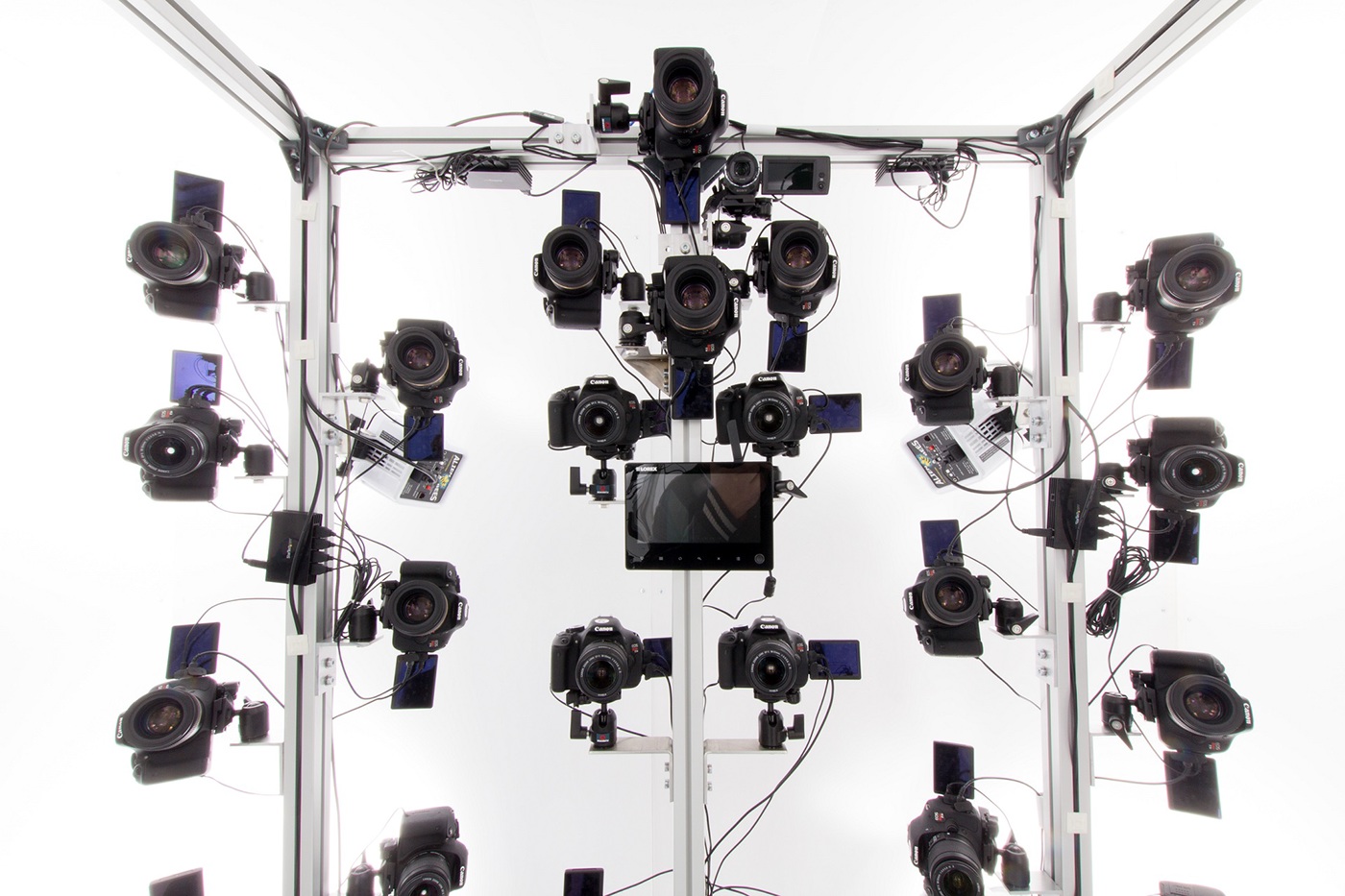
What is 3D Scanning?
3D scanning, unlike photogrammetry, relies on specialized equipment to directly capture the shape and dimensions of an object by emitting lasers or structured light patterns. This method allows for highly accurate 3D models by capturing precise spatial data. 3D scanning is commonly used in fields where meticulous detail and accuracy are paramount, such as industrial design, quality control, a range of healthcare applications, and even in the film industry for creating digital doubles. Let’s explore how 3D scanning works, its applications, and what equipment is typically used.
How Does 3D Scanning Work?
3D scanning involves projecting either a laser or structured light onto an object. As the light or laser moves across the object’s surface, it creates a pattern that is detected by sensors in the scanner, capturing data points that form a 3D “point cloud”. This point cloud is then processed into a digital 3D model using specialized software.
There are several types of 3D scanning methods, each with unique strengths:
- Laser Scanning: Uses a laser beam to measure distances with extreme accuracy. It’s highly effective for capturing small details and complex surfaces.
- Structured Light Scanning: Projects a pattern of light (usually in stripes or grids) across the object. By analyzing how the light pattern deforms, the scanner calculates the depth and shape of the object. Structured light is particularly fast and accurate for medium-sized objects.
- LiDAR Scanning: Used extensively for larger environments, LiDAR (Light Detection and Ranging) sends out light pulses and measures the time it takes for each pulse to return. LiDAR is effective for large spaces like forests, buildings, and geological surveys.
Each scanning method has different applications, but all share the goal of providing precise, high-quality 3D data, often with sub-millimeter accuracy that photogrammetry may struggle to match.
Common Uses of 3D Scanning
The precision of 3D scanning makes it a popular choice in industries where accuracy is crucial. Here are a few of its common applications:
- Manufacturing and Quality Control: Inspecting parts and components to ensure they meet exact specifications.
- Healthcare: Scanning body parts for prosthetics, orthotics, and custom medical devices.
- Cultural Heritage Preservation: Documenting historical artifacts and monuments with exact detail for preservation and study.
- Film and Game Development: Creating realistic character models and assets for movies and video games.
The flexibility and detail offered by 3D scanning make it the preferred choice for projects where high resolution and reliability are essential.
Key Components of 3D Scanning
3D scanning requires specific equipment to capture detailed, accurate data. While a high-quality camera and software are typically enough for photogrammetry, 3D scanning demands more specialized tools:
- 3D Scanners: The primary tool for this method, 3D scanners vary in design and complexity depending on the application. Handheld scanners like Artec Eva are portable and easy to maneuver, while stationary models like FARO Laser Scanners are used in industries requiring ultra-high precision.
- Software for Processing: Programs like Geomagic, PolyWorks, and Autodesk ReCap process raw scan data into usable 3D models. These tools help with model cleaning, smoothing, and post-processing, especially when high fidelity is necessary.
- Technical Knowledge: Operating a 3D scanner can require more expertise than photogrammetry. Understanding the machine’s settings, calibration, and how to interpret data accurately is essential for successful scanning.
Pros and Cons of 3D Scanning
As with photogrammetry, 3D scanning has advantages and drawbacks depending on the project’s needs. Below is an in-depth look at its pros and cons:
- Advantages:
- High Precision: Offers detailed and accurate models, capturing intricate features that photogrammetry might miss.
- Fast Data Capture: Efficient for scanning medium to small objects, capturing data in seconds or minutes.
- Consistency in Indoor Settings: Less affected by lighting and weather conditions, which makes it ideal for controlled environments.
- Disadvantages:
- High Cost: 3D scanners are typically more expensive than standard photography equipment.
- Less Portable: Many high-end scanners are heavy and stationary, making them unsuitable for outdoor use or large-scale environments.
- Complex Setup: Requires calibration and sometimes a learning curve, making it less accessible for beginners.
For users needing absolute precision and quick results, 3D scanning is a robust choice. However, its cost and complexity might limit its accessibility compared to photogrammetry.

Photogrammetry vs 3D Scanning: What are the Differences?
While photogrammetry and 3D scanning both serve the purpose of creating digital 3D models, the differences between the two methods lie in their technologies, accuracy, cost, and applicability. We’ll cover everything from detail and precision to cost and portability, so you can make an informed decision.
Accuracy and Detail
One of the most significant differences between photogrammetry and 3D scanning is in the level of accuracy and detail each can capture.
- Photogrammetry: Accuracy and detail in photogrammetry largely depend on the quality of the camera used, the number of images taken, and the software’s processing power. While photogrammetry can capture textures and colors realistically, it may not always capture the finest details, especially for small or intricate objects. This makes it a good option for large-scale environments like landscapes, buildings, or objects where extreme detail isn’t required.
- 3D Scanning: 3D scanning, particularly with laser or structured light, provides a much higher level of precision, often reaching sub-millimeter accuracy. This makes 3D scanning ideal for applications where exact measurements and intricate details are essential, such as in quality control for manufacturing or creating detailed medical prosthetics.
If high detail and accuracy are critical, such as for industrial or medical use, 3D scanning is likely the better choice. However, for larger environments or less detail-oriented applications, photogrammetry may be sufficient.
Cost and Accessibility
Cost is another crucial factor, as photogrammetry and 3D scanning come with varying price points.
- Photogrammetry: Generally, photogrammetry is more accessible, with lower costs for both equipment and software. Basic photogrammetry setups can be achieved with a good digital camera and software, which are affordable for most professionals and hobbyists. Even smartphones can be used for some photogrammetry applications, making it the go-to for those on a tight budget.
- 3D Scanning: 3D scanning requires specialized equipment, which can be significantly more expensive. High-quality 3D scanners can range from a few thousand to tens of thousands of dollars, making it less accessible for smaller projects or individuals. However, for industries where accuracy is essential, the investment in 3D scanning is often justified by its superior precision and faster processing.
If budget is a key consideration, photogrammetry is generally the more affordable option, while industries requiring high-end precision often opt for the investment in 3D scanning.
Processing Time
Processing time can vary widely between photogrammetry and 3D scanning, with each method having unique time demands.
- Photogrammetry: The process of capturing images can be relatively quick, but the post-processing time can be lengthy. Depending on the number of images, processing can take hours, as the software needs to align, stitch, and render a 3D model. This makes photogrammetry less efficient for time-sensitive projects, especially those requiring complex models.
- 3D Scanning: 3D scanning is generally faster in both data capture and processing, as scanners are designed to quickly capture spatial data and convert it into a 3D model. However, more complex models might still require additional post-processing to clean up and refine, though this is typically faster than photogrammetry.
If you need quick results, 3D scanning is likely the better choice. For those with more flexibility on time and fewer budget constraints, photogrammetry can still yield excellent results with patience.
Portability and Ease of Use
Another key difference lies in the portability and ease of use of each technology, affecting how and where each can be applied.
- Photogrammetry: Highly portable, requiring only a camera and, optionally, a tripod or other stabilization tools. This makes photogrammetry suitable for outdoor applications or for scanning large objects and landscapes. Its ease of use makes it accessible for beginners and doesn’t require extensive setup or calibration.
- 3D Scanning: While there are portable 3D scanners available, many high-precision models are stationary and best suited for controlled environments like labs or studios. 3D scanning also generally requires some training or experience to manage device calibration, lighting, and data handling, making it less beginner-friendly.
For projects requiring mobility and ease of use, photogrammetry is typically more adaptable. On the other hand, if high control and precision are necessary, and portability is not an issue, 3D scanning is preferred.
Photogrammetry vs 3D Scanning
To help summarize these differences, here’s a quick comparison table:
| Feature | Photogrammetry | 3D Scanning |
|---|---|---|
| Accuracy | Moderate, dependent on camera quality | High, sub-millimeter precision |
| Cost | Generally low | High, due to specialized equipment |
| Processing Time | Longer, image-heavy | Faster, optimized for 3D model processing |
| Portability | High, camera-based | Low for stationary scanners, moderate for handheld |
| Ease of Use | Accessible, beginner-friendly | Requires experience, calibration necessary |
| Ideal For | Large-scale environments, visual texture | Small, intricate objects, precise measurements |
Understanding these distinctions can be helpful in selecting the right method based on your project’s specific needs and constraints.

Choosing Between Photogrammetry and 3D Scanning
When deciding between photogrammetry and 3D scanning, it’s essential to consider the specific requirements of your project. Each method offers unique benefits, but their effectiveness depends on factors like the desired accuracy, budget, environment, and application. Below, we’ll go through practical guidelines for choosing the best option for different scenarios, helping you make an informed choice based on your unique needs.
Factors to Consider When Choosing Between Photogrammetry and 3D Scanning
Here are some key factors to consider when selecting between photogrammetry and 3D scanning:
- Budget Constraints:
- Photogrammetry is generally more affordable, requiring only a good camera and software. It’s accessible for most hobbyists and small businesses without the need for high upfront costs.
- 3D Scanning, while accurate, comes with a higher price tag due to the specialized equipment involved. For companies requiring precision and quick data capture, the investment may be worth it, but smaller projects might struggle with the cost.
- Level of Detail Required:
- 3D Scanning is unmatched when it comes to capturing intricate details with sub-millimeter precision, making it ideal for projects like manufacturing quality control, where every dimension matters.
- Photogrammetry is suitable when high-detail isn’t a priority or when capturing larger-scale scenes like landscapes, where precise measurements are less crucial.
- Project Timeline:
- 3D Scanning is generally faster, especially with high-end models capable of capturing data in seconds. For time-sensitive projects, 3D scanning is preferable.
- Photogrammetry, while efficient in capturing images, can take hours or days to process. If time isn’t a critical factor, photogrammetry’s slower processing may be manageable.
- Portability Needs:
- Photogrammetry shines when mobility is key. Lightweight and portable, it allows for data capture on the go, whether capturing remote archaeological sites or landscapes.
- 3D Scanning can be bulky and less practical for outdoor or large-scale projects, though portable 3D scanners are available.
- Ease of Use:
- Photogrammetry is generally easier for beginners, especially with familiar equipment like cameras. Even those new to 3D modeling can achieve results with some photography knowledge and basic software skills.
- 3D Scanning often requires experience and training, particularly for calibration and data processing. For professional applications, it might require additional training.
Industry-Specific Recommendations
Different industries have unique requirements, and knowing which method is best for your field can help optimize results. Below are recommendations tailored to some common industries that use 3D modeling.
- Architecture and Construction:
Both methods can be useful, but photogrammetry often provides a better balance between cost, portability, and scale. Photogrammetry’s ability to capture entire buildings or landscapes without needing bulky equipment makes it ideal for site documentation and environmental studies. - Manufacturing and Quality Control:
3D scanning is preferred here due to its high accuracy and ability to capture minute details essential for part inspections. Industries such as automotive, aerospace, and electronics rely on 3D scanning to ensure components meet exact specifications and quality standards. - Archaeology and Geology:
Photogrammetry is highly effective for fieldwork, particularly in remote locations. Its portability and ability to capture large areas are invaluable for documenting dig sites, artifacts, and topographical features without invasive methods. - Media and Entertainment:
Both methods are commonly used in digital content creation. 3D scanning is ideal for capturing realistic characters and detailed props, whereas photogrammetry offers a cost-effective way to build natural environments, landscapes, and large objects for VR, AR, and gaming.
Practical Guide: When to Use Photogrammetry vs. 3D Scanning
Here’s a practical breakdown of which method might be better suited for various scenarios:
| Scenario | Recommended Method |
|---|---|
| Capturing a small, highly detailed object | 3D Scanning |
| Mapping a large outdoor landscape | Photogrammetry |
| Conducting a quality control inspection | 3D Scanning |
| Documenting a historic site in the field | Photogrammetry |
| Creating a quick, high-resolution model | 3D Scanning |
| Working on a limited budget | Photogrammetry |
Case Studies: Real-World Examples of Photogrammetry and 3D Scanning
Case Study 1: Archaeological Site Documentation (Photogrammetry) An archaeological team uses photogrammetry to document an excavation site. The team sets up cameras around artifacts and captures hundreds of photos. The images are then processed into a 3D model, allowing researchers worldwide to examine the site remotely without risking damage to delicate items. This project demonstrates photogrammetry’s strength in preserving intricate visual details while being portable and cost-effective.
Case Study 2: Quality Control in Automotive Manufacturing (3D Scanning) An automotive company uses 3D scanning to inspect parts on the assembly line. Each part is scanned to verify dimensions within millimeter precision, catching manufacturing flaws early. This process is quick and efficient, ensuring consistent quality and safety in vehicle production. The project highlights 3D scanning’s ability to handle high-precision tasks that require speed and accuracy.
Making the Right Choice for Your Project
Choosing between photogrammetry and 3D scanning depends heavily on your project’s specific needs, budget, and the level of detail required. Photogrammetry is an excellent choice for those looking for portability, affordability, and large-scale capture, especially in fields like archaeology, environmental studies, and digital content creation. 3D scanning, on the other hand, shines when accuracy, precision, and speed are critical, making it indispensable in manufacturing, healthcare, and quality control applications.
Both photogrammetry and 3D scanning have unique strengths, and in some cases, they can even be used together to complement each other’s limitations. By understanding the core differences, applications, and potential costs, you can select the best method to bring your project to life with stunning and precise results.